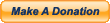- Welcome to N Gauge Forum.
Windows boot failureStarted by Dorsetmike, November 29, 2016, 02:00:23 PM Previous topic - Next topic0 Members and 5 Guests are viewing this topic.
User actions
| Please Support Us!
February Goal:
£100.00 Due Date: Feb 28 Total Receipts: £0.00 Below Goal: £100.00 Site Currency: GBP 0% |